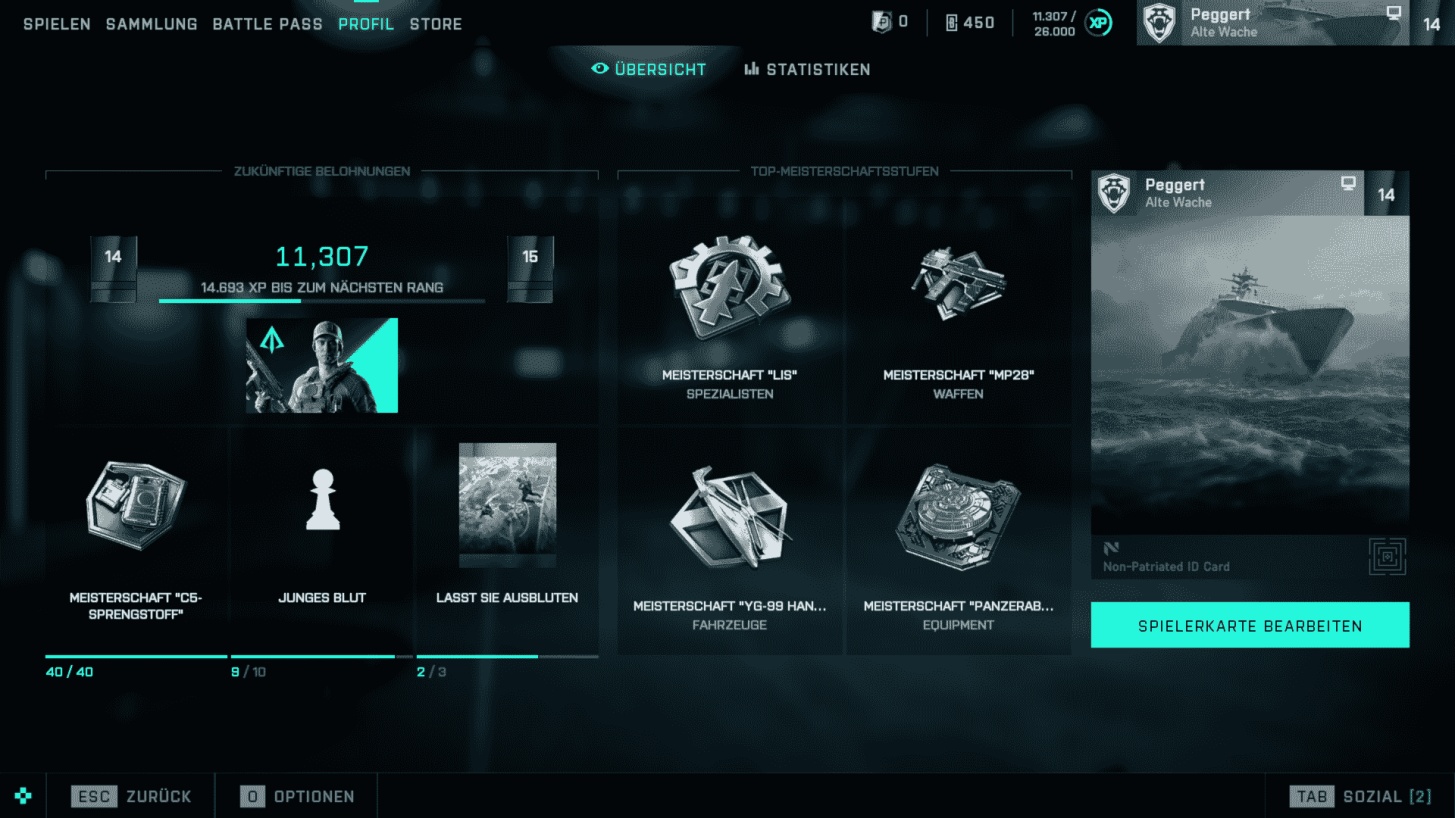Update 1.2 for Season 1 of Battlefield 2042 is here! We provide you with an overview of the download size and what changes are hitting with the patch notes.
Good news for fans of Battlefield 2042: the development team of DICE has announced a new update with version 1.2 – and it has promptly appeared. It brings the multiplayer shooter a whole range of changes, some more, some less important. We provide you with the most important information and what is in the patch notes.
To get things straight: The map Kaleidoscope gets important improvements, while the look of the Specialists has been adjusted
Battlefield 2042: All info on Update 1.2
Release: When is Update 1.2 available?
Update 1.2 has already been released and is thus available for download on all platforms. The update was announced on 1 August for release on the following day (i.e. today).
Download: How big is Update 1.2?
The download of Update 1.2 for Battlefield 2042 took us a proud 49.74 GB If nothing went wrong with our installed version of the game, you should allow some time for the download.
Content: What does Update 1.2 deliver?
Update 1.2 is full of improvements and changes for Battlefield 2042. You can find all patch notes on page 2 of this article. We have summarised the most important content for you in the following list:
- Rework of the map Kaleidoscope: New cover options, flag positions, terrain heights and visual updates of different positions have been added. This is to give infantry better chances on Kaleidoscope, while tactical oriented destruction plays a bigger role. In addition, there are two completely new areas on the map with a forward operating base in the park and a second command post near the tower.
- The character models of the Battlefield specialists have been adjusted. Overall, their look will be grittier and the beards will be longer. This is to make the look of the specialists fit more authentically into the gloomy setting of Battlefield 2042.
- Players will now have access to their personal player profile including statistics, which will allow them to better track their own performance. In it, players can find information such as their current rank, how much XP they still need to reach the next rank and what they need for certain unlocks and championships.
- The 30mm cannons of the RAH-68 Huron and the YG-99 will be generated: Both weapons will now overheat faster, while the fully automatic mode of the BSV-M will receive a precision trigger. Last but not least, the high-power ammunition is given a faster damage drop at range. These changes are intended to optimise the balancing of Battlefield 2042.
What”s next for Battlefield 2042?
EA and DICE already let it be known that the release of Season 2 for Battlefield 2042 is planned for the end of August. However, there is currently no further information or details on what players of the multiplayer shooter can expect with this.
But we can already look further into the future and have a rough idea of what”s coming with the next Battlefield. According to current insider information, DICE and EA want to have learned from Battlefield 2042 and make (almost) everything better with the next part.
Battlefield 7 will say goodbye to many of its predecessor”s features, but will once again focus on a modern military scenario. There will be a single-player campaign again this time:
Patch Notes of Update 1.2 for Battlefield 2042
Changes
General
- Fixed an issue with aim assist where automatic target tracking did not work as intended for moving targets.
- Added a scroll menu when viewing weapon enhancements.
- When previewing skins during a game, there are no longer clipping errors between the ground and the feet of characters
- The category of ranger in the collection screen is now easier to read
- The “Hide UI” button on the Battle Pass screen no longer hides player card backgrounds or tabs
Battlefield Portal
- Rush – Appropriate era-specific radio stations have been added for all maps. The Bad Company 2 version has also received visual enhancements to the original look and feel
- Fixed an issue where AI soldiers in tanks were not moving on the map “El Alamein: Axis Airfield”
Modifiers
- Dozer no longer regenerates blast damage even when Soldier:inside health regeneration is enabled
- The cooldown modifier for requested vehicles now affects the time window between a vehicle”s destruction and its re-deployment
- The request tablet now correctly displays when vehicles are unavailable due to exceeded ceilings
- KI-soldiers can now fly aircraft
- Vehicle superiority now respects the modifier for ticket multiplication
- Vehicle superiority ticket progress indicator is now updated based on maximum remaining tickets
- A new, separate modifier has been added to enable AI passenger seats
Rules Editor
- Quads placed on the map now react to mod-builder blocks
- Fixed a teleportation problem with the rule editor on “Contact”.
- The rule editor block “Equal” now supports the conquest point type
- Disabled conquest points no longer have any influence on the game, e.g. by ticket reduction
- Teleport now works in vehicle superiority game modes
- Several new rule editor blocks added
- PreviousOwnerTeamIDEtained
- OwnerProgressTeamIDEmaintained
- CurrentOwnerTeamIDEretained
- RetainConquestProgress
- ReceiveConquestPoint
- AtConquestConquestPoint
- WhenConqueredConquestPoint
Gadgets
- Picking up ammunition pouches should now also always be registered in quick succession
- For projectiles with immediate target acquisition such as Sundance”s anti-tank grenade, an incorrect status is no longer displayed
- Fixed an issue where game enders could use both IBA armour plates in succession when placing Boris” SG-36 guard system or Irish”s mobile cover DCS
Anti-tank mine
- The anti-tank mine handle no longer floats when switched to from the NTW-50
C5
- C5 is no longer liable on the MV38-Condor if thrown from the passenger seat
landing beacon
- The landing beacon health indicator and icon should now not be offset when placed on uneven terrain
Tool
- The tool now starts its cooldown immediately after finishing a repair
- There is no longer an unintended delay before overheating begins
Smoke grenade launcher
- Smoke Grenade Launcher now displays the correct category in Battle Pass
Hazard Zone
- There is now a chance that a strong AI tank will show up protecting a significant number of data drives. It”s marked on the map, so it”s up to you if you want to try and get that sweet loot …
- The icons in the world have been adjusted to make it easier for you to read how many data drives are in each location.
- You can now pick up gadgets left behind by players and AI soldiers.
- Fixed an issue where rangers and vehicle request items could not be used after the required uplink was cancelled
Soldier:in
- The automatic opening of a parachute should no longer be too late or cause fall damage
- The camera no longer causes clipping errors when transitioning from 1P to 3P view during a takedown
- Soldier:ins sometimes did not drop their weapons when taken down in a vehicle. This problem has been fixed;
- Changes have been made to areas where blast damage would reach Soldiers even when they were out of range.
- Fixed an issue where melee attacks on transition areas such as slopes could cause physical problems.
- Fixed an issue where a melee attack during resurrection would not interrupt resurrection
- No more clipping errors between two soldiers during takedown animations
- Fixed an issue where off animations would not play correctly when game ends were eliminated before other game ends spawned
- Fixed an issue where it was not possible to revive allies in the lift on “New Beginning”.
- Added high quality animations for kill cameras of covert soldier:ins.
- When spawning with players in prone position, you are now also in prone position
- Improved prone position on steep slopes, eliminating imprecise scattering when firing
- You can now go prone while going backwards
- Player models would sometimes get stuck in walls while prone and could take damage. This should no longer happen
- Stairs or slopes should no longer display skip animations.
- When you slide, the animation should not jerk anymore
- The graphics of soldiers and vehicles that suddenly come into the field of view of players is now smoother.
- Fixed an issue where the forward button had to be held for a short time to climb a ladder
- Jumping should no longer be interrupted immediately after skipping
- Fixed an issue where sliding was not possible immediately after climbing a ladder
- Jumping while sliding should now always be triggered correctly
Specialist:inside
Paik
We had the impression that Paik”s scanner EMG-X was not consistently suitable as an offensive tool because it was subsequently discovered and thus vulnerable to attack. We removed the self-sighting effect and slightly increased the sighting time of scanned opponents to make the scanner more reliable.
- Sighting time when using the scanner EMG-X increased from 0.5 -☻ 0.85 seconds.
- Paik is no longer sighted when using the scanner EMG-X
Rao
- Rao”s hack effect shouldn”t last in the passenger seat of a vehicle
- Raos hacking animation should no longer be stuck
- Raos hacking now goes through penetrable or translucent objects as intended, which was not always the case before
Sundance
- Fixed discrepancies in Sundance”s grenade symbols
- Sundance”s wingsuit audio should no longer continue to play when Sundance gets into a vehicle
- You should now be able to perform takedowns in bushes
Angel
- Angel”s equipment box should no longer block ladders
Casper
- The OV-P reconnaissance drone is now always destroyed when hit by aircraft
Dozer
- Hits with Dozer”s SOB-8 ballistic shield should now always follow enemy soldier:s
- The camera should no longer cause clipping errors with structures when attacking with Dozer”s ballistic shield SOB-8
Irish
- Ammmunition boxes and medical boxes can no longer penetrate Irish”s mobile cover DCS
Lis
- Fixed an issue where a rear hit on the T90 MBT with Lis” G-84 TGM caused 1 % damage.
- Fixed issues with the aircraft HUD when firing and reloading the G-84 TGM from a passenger seat.
- The G-84 TGM”s missile graphic now interacts correctly with the sandstorm on “Hourglass”.
- Lis” animations should no longer cause clipping errors at the end of the round
- Reduced the brightness for Lis” tank hunter feature
UI/HUD
- Coverage of target-based symbols is now supported. This new feature allows you to adjust the opacity of symbols depending on how close or far they are from the centre of the screen. Symbols in the centre of the screen are more transparent, while symbols at the edge of the screen are more opaque.
- The purpose of this is to prevent icons from blocking the visibility of enemy targets you are targeting. The function is active at all times and has a greater effect when zooming in (very little opacity when the symbol is in the centre). The opacity of enemy player symbols is not affected by this feature.
- New options to adjust the area of the screen where opacity is affected, as well as transparency in the periphery or centre of the screen with and without zoom. You can find the option under Display ☻ HUD Icons.
- The new HUD option “Horizontal HUD Positioning” has been added, which allows you to adjust how far the HUD is positioned on the left or right side. At 0, elements such as the mini-map and inventory are positioned at the edges of the screen. At 100, these elements are positioned near the centre. You can find the option under Display ☻ HUD general
- Improved readability of nearby grenade threats with an updated grenade warning icon. Animation, size and opacity over distance have been adjusted to recognise the warning when the grenade is not in the field of view of game players
- Health bars, icons and names in the world should now always be displayed for unoccupied and allied vehicles
- Fixed issues where distance was not displayed for position, hazard and target pings when these icons were fixed to the edge of the screen
Vehicles
- The transparency of the helicopter rotor in 1P perspective has been adjusted to reduce potential risks due to light sensitivity.
- Ammunition counters and actual refill time are now fully synchronised for vehicle weapon containers.
- Fixed an issue that prevented the MV38 Condor from taking off in flight mode.
- Fixed an issue that caused the reload timer to remain on the screen for missiles after switching weapons.
- Adjusted minigun sparks to match light levels so they don”t interfere with players” vision in poorly lit conditions
- The MD540 Nightbird now has an ejector effect for its minigun/20mm projectile
- 25mm projectile ejection effects added for anti-aircraft weapons from aircraft
- Collision damage for light vs heavy aircraft updated. This does not mean that the vehicles are immediately destroyed in a collision, but they suffer more damage than before
50mm air cannon pod (Condor/Hind)
We felt that the offensive capabilities of the MV-38 Condor and Mi-240 Super Hind were still too strong against infantry. So we adapted their 50mm cannon to protect infantry and emphasise that these helicopters are primarily intended as transports.
- Count of ammunition reduced from 12 to 8.
- Explosion radius reduced from 5 to 3.5 metres
- Replenishment time increased from 3.5 sec. to 6 sec.
EBAA Wildcat
We have revised the anti-aircraft capabilities of the EBAA Wildcat to make these weapons more effective against aircraft.
- Anti-aircraft missiles – damage increased from 130 to 210. This means against Nightbird and Jets, 2 hits are now a kill, and the TP of gunships are in the critical range.
- Capture range of anti-aircraft missiles increased from 400 to 600 m.
- Minimum damage of 30mm FA dual cannons has been removed. They now always cause the same damage at all distances.
- 30mm FA dual cannons now do slightly more damage to jets and all helicopters
RAH-68 Huron / YG-99 Hannibal
We considered the stealth helicopter”s 30mm cannons too powerful against infantry because they could be fired over a long period of time, leaving the infantry little opportunity to fight back. Therefore, we have increased their rate of overheating of these guns.
- Superheating of the 30 mm cannons of the RAH-68 Huron and the YG-99 Hannibal increased.
- The incorrect button assignment for the equipment slot in the RAH-68 Huron and YG-99 Hannibal”s gunner”s station is no longer displayed.
- The position of the entry symbol on the YG-99 Hannibal and RAH-68 Huron has been corrected
Weapons
- Fixed an issue that caused shotguns to deal damage up to 300m away. The maximum distance is now 200m.
- Remote targets of shotguns are now less likely to be mistakenly warned that they are in danger. And anyone wielding a shotgun can no longer mistakenly assume they can eliminate their target from such a distance.
- The incendiary grenade launcher no longer eliminates enemies:inside with one shot.
- Redge blur of scopes when zoomed in has been reduced to improve overall visibility.
- The barrel of the M5A3 is no longer visible through some scopes.
- The BKS scope no longer causes clipping errors with the camera on the NTW-50
- The Ghostmaker R10 barrel is no longer visible through certain scopes
- More scopes have been updated to show a larger playable area when aiming with sights
- Adjusted projectile ejection effects so that cartridge cases are not visible through the PSO-1 scope when aiming with sights.
- Fixed an issue that caused the graphics of the BKS 8X and SDB 10X scopes to drop out with certain underbarrel extensions.
- The 8T 1.25-4.5X riflescope finally has “show/hide optics
- The standard shot magazine now has the correct magazine size icon
- The standard MP 28 red dot sight now uses the correct symbol
- Fixed an issue where scopes with some skins were displaying incorrect graphics
BSV-M
- The fully automatic mode of the BSV-M no longer grants recoil compensation, but instead a 15% dispersion deduction
- The damage drop of the BSV-M with high-power magazine has been adjusted and now starts at 50 m distance (previously 100 m)
- Fixed an issue where the BSV-M with bipod did not have reduced recoil.
- Fixed an issue where the magazine size of the BSV-M in the HUD did not match the equipped magazine
K30
- Reduced damage of K30 types for subsonic, standard and high power ammunition.
- Subsonic, 0-10 m – 22 ☻ 18 damage
- Subsonic, 30-40m – 18 ☻ 15 damage
- Standard, 0-10 m – 22 ☻ 18 Damage
- High-Power, 0-10 m – 22 ☻ 18 damage
M5A1
- Damage of M5A3 melee ammunition has been reduced.
- 0-20 m – 22 -☻ 18 damage
MP9
- Reduced the damage of MP9 melee ammunition.
- 0-5m – 28 -☻ 22 damage
- 30-40m – 22 -☻ 18 damage
Underflow
- Reduced size of the crosshairs of the master key extension
- Players took damage from the impact of the 40mm fire set launcher, but not from the fire itself. Playing ends now burn as expected
- Firing an underrun now makes you visible on the mini-map
- Fixed a broken animation that would sometimes play when firing an underrun expansion in the plus menu
- An underrun icon is now displayed when aiming with sights in launcher/masterkey mode
- The Hazard Zone M5A3 now has the standard underbarrel missing
- The fire mode UI icon is now present when using underbarrel extensions
- The fire mode button assignment is now missing when using underflow extensions.
What do you think of Update 1.2 for Battlefield 2042: Will it get you into Season 1 of Battlefield 2042 (again), would you rather wait for Season 2, or have you written off the shooter anyway? Let us know in the comments!