Battlefield Portal combines 1942, Bad Company 2, BF3 and 2042 in a completely new format and gives players a complex editor. We answer the most important questions about the mode.
Battlefield 2042 is getting a third major component alongside the series-typical multiplayer battles and the Hazard Zone mode, which was presented for the first time at EA Play. Battlefield Portal is the name of the project, which modernises elements from classic series parts and combines them in a kind of Battlefield Hub.
But how exactly is all this supposed to work and what is Battlefield Portal all about? In this article on the Reveal, we answer the most important questions about the mega sandbox.
Table of Contents
What exactly is Battlefield Portal?
Battlefield Portal is at its core a game mode of Battlefield 2042 and sees itself as a “community playground where our players can create, share and discover their own creations and scenarios,” explains Christian Grass from the developer studio Ripple Effect.
At its core is a set of tools that, under the motto “Change the rules of war”, makes far-reaching changes to the gameplay possible. In addition to classic modes such as Rush or Conquest, fans can even invent their own variants.
Battlefield Portal combines elements from Battlefield 1942, Battlefield Bad Company 2, Battlefield 3 and Battlefield 2042, which can be freely mixed and matched. A trailer with example scenarios already shows what this can lead to: Wehrmacht soldiers from the WW2 setting meet modern combat equipment from the near future!
Players can choose between fan creations and official game modes from the developers. As in the main game, up to 128 players are possible on PC, PS5 and Series X/S, and up to 64 players on LastGen consoles. This infographic from the developers summarises the elementary key points again clearly:

Is Battlefield Portal Free2Play?
Battlefield Portal is part of Battlefield 2042 and is therefore only available to purchasers of the full version of all platforms (regardless of edition). There are no extra costs for creating or launching fan creations.
The actual editor, which can be used to create new scenarios, rulebooks and battles, is available free of charge to all users as a browser interface and does not require the purchase of the main game. The editor can be accessed on the PC as well as on smartphones and tablets.

“If you just want to explore Battlefield Portal on the web and test different settings, you can do that completely for free,” Senior Game Designer Rob Donovan clarifies. “You can even share creations with friends – just not play them yourself. ”
Which maps, weapons and factions are included?
Battlefield Portal is supposed to combine heaps of weapons, classes, vehicles, factions and more from BF1942, Bad Company 2 and BF3. General Manager Christian Grass clarifies, however:
‘There won’t be every tank and weapon from 1942, for example. Instead, we have selected a number of things that we consider important and meaningful for the scenario and the classes. We want to provide enough content to authentically recreate the gaming experience of that time.
Battlefield Portal will feature the following content at launch:
13 Maps
- 2 Maps from Battlefield 1942 (El Alamein, Battle of the Bulge)
- 2 Maps from Bad Company 2 (Arica Harbor, Valparaiso)
- 2 Maps from Battlefield 3 (Caspian Border, Noshar Canals)
- 7+ Maps from Battlefield 2042 (all launch & future DLC maps)
3 map sizes
- Small layout (one adapted section from each of the 13 maps)
- Medium Layout (all 13 maps – designed for 64 players)
- Large Layout (all 7 maps from Battlefield 2042 – designed for 128 players, but only for PC, PS5 and Xbox Series X/S)

5 customisable game modes
- Conquest Large (only for maps from Battlefield 2042)
- Conquest
- Rush
- Free-For-All
- Team Deathmatch
- Over 60 vehicles
- 16 vehicles from BF1942 (Tiger 1, Spitfire, Sherman, B17 Bomber, etc.)
- 9 Vehicles from BFBC2 (M1A2, Quad Bike, UAV-1, M3 Bradley, etc.)
- 23 Vehicles from BF3 (T-90, Apache, Mi-28 Havoc, SU Flanker-E, etc.)
- All vehicles from Battlefield 2042 (and later all DLC vehicles)
Weapons, Factions & Classes
- 7 Factions from old BF parts, including the Wehrmacht
- 40 Weapons from three historical Battlefield scenarios
- Includes M1 Garand, Panzerschreck, M60, SPAS 12, XM8, Thompson
- Original classes like Anti-Tank (1942) or Assault with Medkits (BF3)
- All weapons from Battlefield 2042 as well as Specialists including gadgets/abilities
- 30 equipment items from old BF parts
Are there physics & destruction on maps from BF1942?
Yes, the developers confirmed that they will also offer modern physics and destruction effects on the historical battlefields for the first time. “We didn’t just recreate these maps, we redesigned some of them to take advantage of the latest graphics technology,” emphasised General Manager Christian Grass.

Some of the maps have also been expanded to allow for higher player counts of up to 128 participants. “The maps from BF1942 will definitely offer destruction,” adds Creative Director Thomas Andersson. “We’re also bringing back events like the tipping antenna tower on Caspian Border that you can see in the trailer. Completely new Levolution effects have not been added, however. ”
How does the editor of BF Portal work?
Battlefield Portal’s build tool is a browser-based tool and can be used on desktop, notebooks, tablets and even mobile phones. There, numerous parameters can be manipulated to create custom matches, rules and scenarios.
According to the developers, the possibilities are almost endless – whether asymmetrical PvP battles, co-op matches against bots or 1on1 vehicle battles. Factions and vehicles from every era, all weapons and classes as well as equipment can be freely combined.

The trailer shows, for example, how Wehrmacht soldiers from 1942 with knives compete against BF3 soldiers with defibrillators in a Team Deathmatch! Logic blocks can even be used to adjust the rules of the game or victory conditions themselves and trigger in-game events.
What options can be modified?
According to the developers, many gameplay options can be modified. The settings options include:
- Mobility such as running speed, ADS, fall damage etc.
- Class, vehicle and weapon limits, for example for snipers, tanks etc.
- HP and damage values as well as friendly fire
- Game area to reduce/enlarge maps
- Quantity and type of vehicle spawns
- Team sizes and composition
- Aim Assist activation and strength
- Extreme Weather Events (only on certain maps)
In addition, you can also modify the infantry to recreate the feel of older Battlefield games, for example:
- Laydown
- Sprint
- Aim Down Sights (ADS)
- Life Regeneration
- Traversal Sprint
- Penalty while Sprinting
- Slide
- Squad Revival
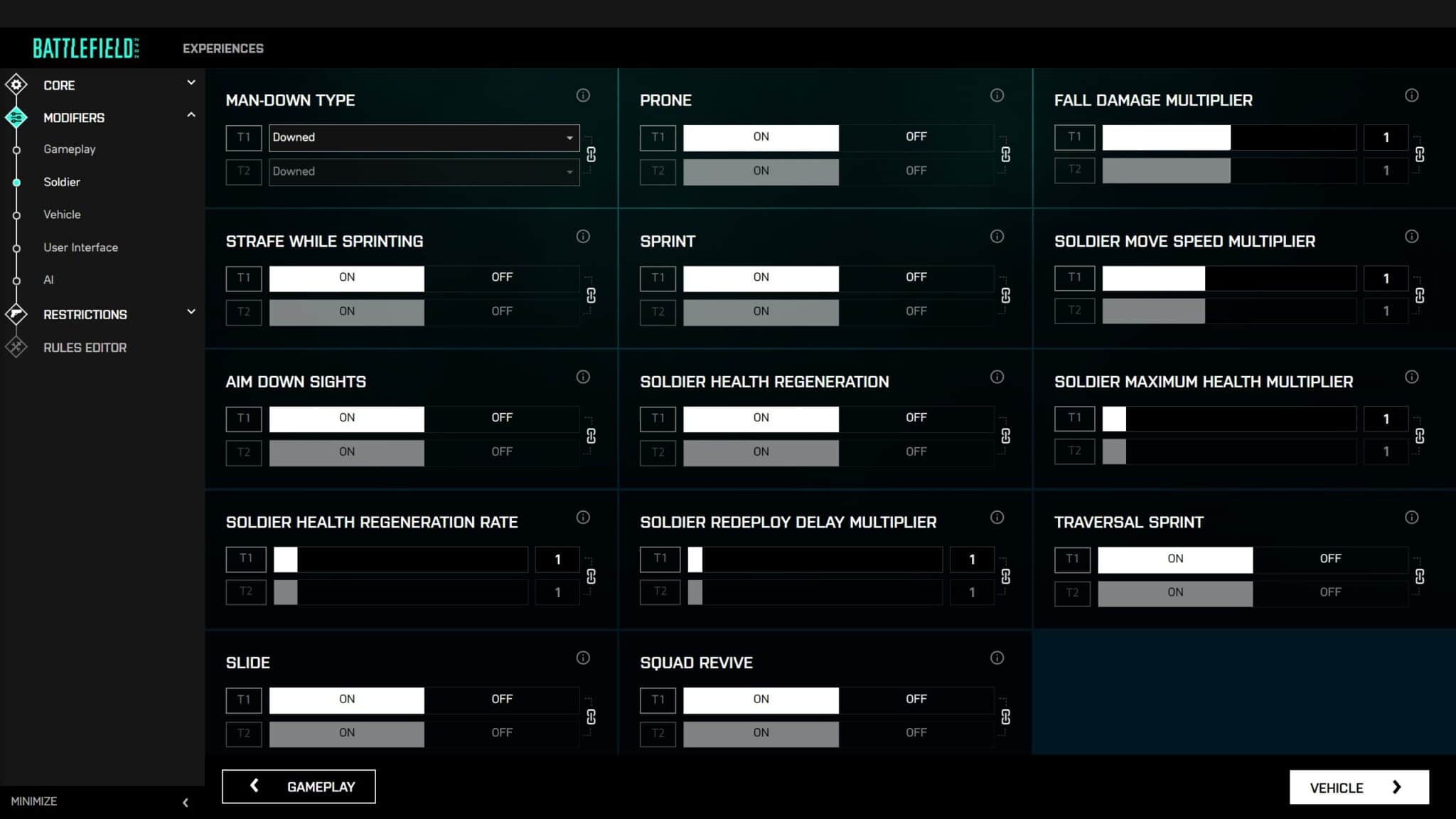
The same applies to vehicles. In addition to values such as life energy and spawn times, you can also set whether vehicles appear directly on the map as in the past or are called via a call-in menu as in Battlefield 2042.
There are also various options for customising the user interface of Battlefield Portal. You can change the following options:
- Compass
- Minimap (including the large map)
- HUD
- Weapon Modification Menu from Battlefield 2042
- Ally Identification
- Ping system (BF 2042 system, classic 3D spotting or can be disabled)
All these options can also be set asymmetrically if you want to give advantages or disadvantages to a certain faction, weapon or vehicle.
What about factions and classes?
Battlefield Portal lets you combine four different Battlefield games with each other – this also applies to factions and classes. However, there are a few restrictions to consider.
If you decide to use the standard factions for the respective maps, you will no longer be able to adjust the choice of weapons, factions, vehicles and gadgets. If you want to do this, you will need to set an era for each team across all maps in your own game mode.
After that, however, you can select which factions to choose from and which class system to use. For this you can fall back on the classic Battlefield system or also on the (Specialists from Battlefield 2042).
Can bots also be used?
In Battlefield 2042, free player slots on servers are filled with bots and exchanged as soon as a player joins the server. This option is also available for Battlefield Portal, if you want it. Of course, these can also be customised with different gameplay settings.
If you decide to use bots, you still have the choice between PvE and PvP bots. The former ensures that the number of bots always remains the same. In the case of PvP bots, they will be replaced by entering players, as in Battlefield 2042.
How does the rule editor work?
To this point, you’ve only scratched the surface of Battlefield Portal. The rules editor is where you can get really creative and make some very specific settings – which will take some getting used to.
In the editor, you can use scripts to define very special victory conditions and behaviours that would otherwise not exist in normal Battlefield. You can use countless functions that are explained to you within the editor. This can look like this, for example:
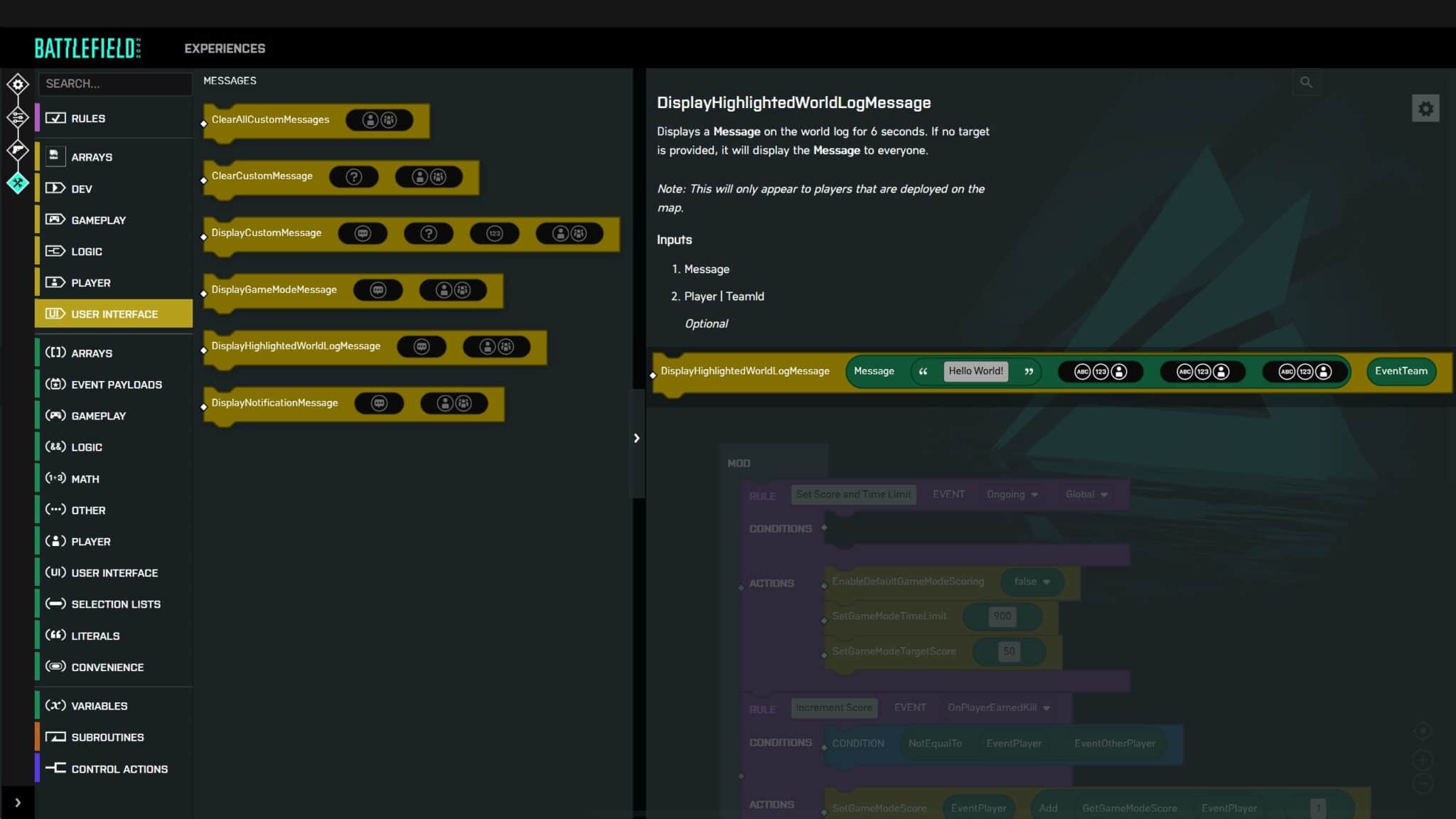
If you still need more help, you can copy the URL of your mode and send it to a friend. They can work on it independently of your mode, send you back the revised version or give you help directly in your building instructions.
Once you have finished all the settings, you can generate an experience code. You can then use this to start your game mode on a server. You can also share the code publicly so that other players can also try out your mode.
Important: The Experience Code is protected and unique. This means that other players cannot change your mode afterwards. This is only possible with the separate builder code. However, if you change something in your mode, the changes will be taken over with the experience code.
Can I build a Hardcore Mode?
Yes, you can. The Battlefield Portal editor is supposed to make it possible to recreate regular multiplayer matches from Battlefield 2042 and add a hardcore rulebook. So if you just want to play on standard maps without a HUD, with less health or more weapon damage, you can put together such a gaming experience.
“This is even very easy to do without interfering with the game logic at all. With a few sliders or buttons, such a hardcore round can be created quickly,” affirms Christian Grass from the developer studio Ripple Effect.
Can I build a Battle Royale for BF2042?
No, that will not be possible. Battlefield Portal’s toolbox, even with the logic editor, can’t dig that deep into the game experience to create, for example, a playing field that shrinks as the match progresses. However, last-man-standing variants and deathmatches are of course possible.
How do the servers work?
If you have either designed your own game mode or want to try out a game mode, you can start your own server in Battlefield Portal – for free!
You can set up the servers yourself via Battlefield Portal and then select the corresponding modes via a browser. Alternatively, you can enter an experience code to start a special game mode.
Please note, however, that your server will be switched off as soon as all active players have left the match. Permanent servers are therefore only possible if there are players available at all times.
What admin rights do I have on my server?
As a server creator you can display server-wide messages such as welcome messages, restart the map or kick and ban players. The ban list is persistent and will also be taken over when you start a new server.
“We’re providing admin tools that our players expect to have a safe and fun gaming experience,” promises Design Director Justin Wiebe.
Do I earn XP and Unlocks in Battlefield Portal?
The core multiplayer of Battlefield 2042, Hazard Zone and also Battlefield Portal are linked together through a unified progression system. This means that you can unlock content across each of the three components.
Senior Design Director Justin Wiebe explains it this way: “Players should be rewarded everywhere. They should get experience points and unlocks like attachments in each of the three modes. Progress is therefore designed to be global.” Crossplay is also available, but with limitations.
So Battlefield 2042’s Battle Pass system also kicks in when you play Portal mode. Call of Duty has been following such a model for a long time: XP progress in Warzone and in 6vs6 multiplayer pay into the same Battle Pass there.
What engine does Battlefield Portal run on?
The current Frostbite engine, on which Battlefield 2042 is based, is used as the basic framework for all game modes. So all maps, vehicles and other elements from older parts run completely in the same engine as the regular multiplayer Battlefield 2042.
Therefore, all content that appears for Battlefield 2042 after release (maps, vehicles, weapons and specialists) are also automatically part of Portal immediately.
Are there also official developer creations?
Yes. The developers themselves also plan to provide Battlefield Portal with their own new creations and offer them (alongside particularly high-quality fan creations) in a curated highlights area.
In these official playlists, players will be able to relive iconic World War II battles from Battlefield 1942 or classic Rush scenarios from Bad Company 2, for example. Those looking for very specific community experiences can search for suitable servers via a tagging and filtering system.

Where is the balance in all this chaos?

There are hardly any limits to the imagination in Battlefield Portal. In a promo video, for example, the developers show a match in which a small squad of soldiers from 2042 meets a surplus of German infantrymen from 1942, with the parties’ equipment matching the respective era. But a K98 bolt-action rifle against a fully automatic M5A3 high-tech assault rifle – is that fair?
The developers have a shockingly simple answer to that: “We have no concept of balance. We leave that in your hands when you create your own Battlefield creations. If you want, you can increase the size of the WW2 team, add more damage to their weapons or take away vehicles from modern soldiers. We don’t want to make those decisions for you,” explains Senior Game Designer Rob Donovan.


