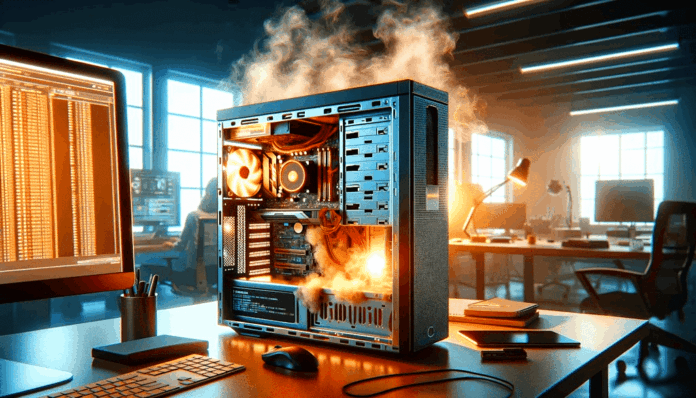Adequate air circulation is particularly important for gaming PCs and consoles.
Where do you keep your PC? On a table? Under a table? In a cabinet? If you answered the latter, it might be worth reconsidering your decision.
Here’s what happened: A PC gamer was asked for advice by a friend. His friend was wondering why his PC was getting so hot and even shutting down while gaming. So the friend sent him a video of his PC.
The problem was immediately obvious: The PC was in a closed cabinet. Amused commenters referred to the PC as an “air fryer.”
My friend always wondered why his PC got so hot and shuts down while gaming
byu/headcrab93 inpcmasterrace
Could this be a made-up story or a bot? Yes, that can’t be ruled out. However, the user is active in many other subreddits and has been active on Reddit since July 2017. It is therefore likely that this player is a real person and that his story is not made up.
Why does the PC shut down while gaming?
A gaming PC generates significant amounts of heat during operation, especially when running computationally intensive applications such as games. If the PC is in a closed cabinet, the heat cannot be dissipated effectively. This causes internal components such as the CPU and GPU to overheat:
- Modern PCs are equipped with safety mechanisms that automatically shut down the system to prevent damage to the hardware.
- Usually, the PC’s performance is throttled first to prevent further heat build-up.
- If your PC shuts down while gaming, this is a clear sign that the temperature limits have been exceeded.
What should you consider when positioning your PC?
It is important to place the PC in a location that allows for adequate air circulation. Ideally, the PC should be placed on a flat surface with enough space around the case to allow air to flow freely.
Avoid confined spaces and make sure that the ventilation openings are not blocked. If you still need to store your PC in a cabinet, make sure that the cabinet is at least open at the back or has ventilation slots so that heat does not build up inside.
Regular cleaning of the fans and dust filters can also help optimize cooling. By strategically placing and maintaining your PC, you can not only improve performance but also extend the life of its components.