Valve is experimenting with a new look and improved features for the store, and you can easily check it out for yourself.
Last week, a leak delighted Steam users with an upgrade for the video player, which, according to the verdict, was sorely needed. Now you can even try out much more substantial changes to Valve’s platform itself. The store is getting a design update and a few changed features.
New design for the Steam shop
In a blog post, Steam has announced possible changes to its digital storefront for PC games. The biggest visual change is the disappearance of the left-hand menu column, which has now been integrated into the blue menu bar at the top.
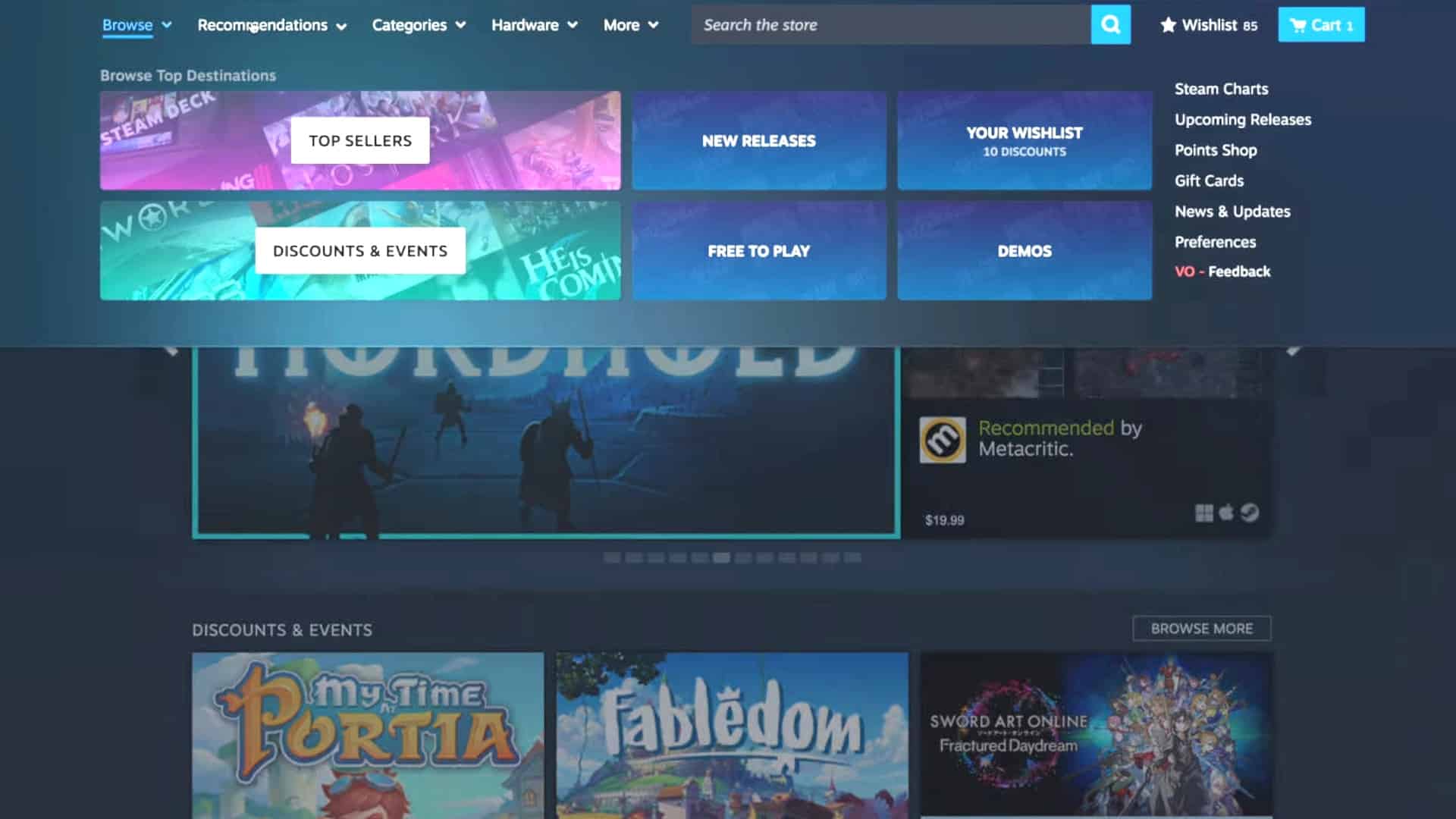
Basically, the new design works with fewer and larger tiles, which offer the most important functions while also reflecting the user’s individual preferences.
The top menu bar has been redesigned as follows:
- Browse: This takes you to the games, sorted by popularity, release date, price, discount, wish list, and demos.
- Recommendations: Here you will find games based on your own playing time, purchasing behavior, and recommendations from friends.
- Categories: The genres offered here are completely tailored to your own usage behavior, and the same applies to the tags displayed.
- Search: The search function now offers more options than just searching for individual games. The advanced search provides new filters when searching by genre or tags.
Is this live yet?
No, the new shop design is still in the testing phase. However, with just a few clicks, you can check out the new look and features for yourself and see what you think.
To do so, you need to sign up for the Steam client beta, which only requires a few simple steps:
- Click on “Steam” in the upper left corner of the Steam application and then select “Settings.”
- Go to the ‘Interface’ tab and select “Participate in client beta testing.”
- Select “Steam Beta Update” from the list.
- Confirm that you want to restart the Steam client.
You can also cancel your participation in the same way.
The new design is intended to help users find the most frequently visited areas of the store more quickly and easily. Valve plans to use the test run in the Steam client beta to gather user feedback and find out how the changes are received by the community. There is currently no schedule for when the new store will be available to all users.


