Discord will now be much more convenient to use than before
With theUpdate 9.40, which was announced yesterday, Sony is bringing some new features to your console. Probably the biggest change concerns the Discord communication app, but that’s not all
Why is this important?Until now, you have been able to use Discord on the PS5, but this has always required a cell phone or PC nearby. That’s changing now.
Discord finally complete on the PS5
In detail: Discord was first integrated into the PS5 operating system in March. Since then, you can link your PSN account to Discord. Nevertheless, there was still a hurdle to overcome with the aforementioned second device.
With the 9.40 update, however, Discord will be fully integrated into the platform. Now you can join chats directly on your PS5 and also receive notifications when you are called.
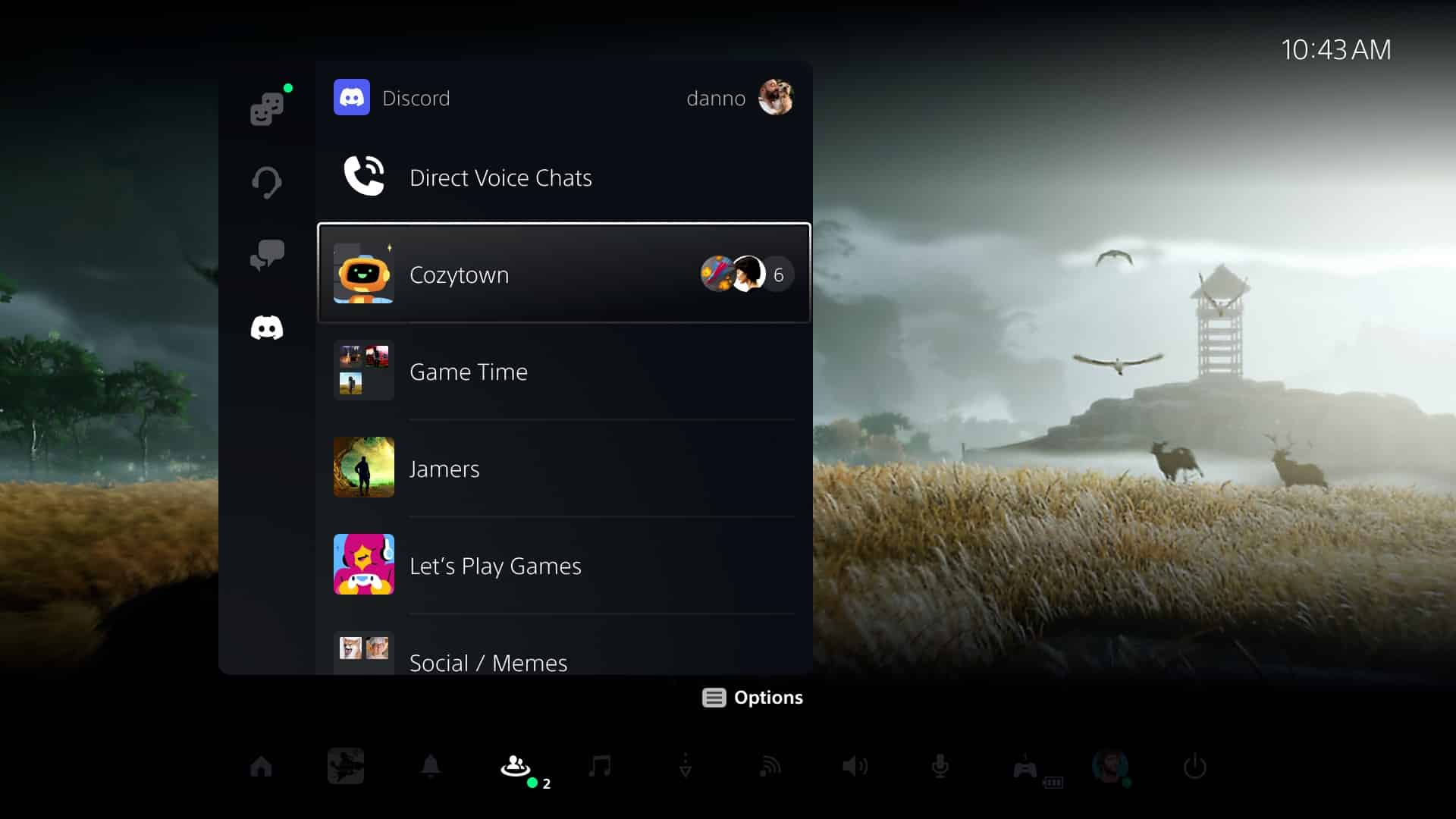
When is the update coming?The update will be rolled out immediately and in the coming weeks. So it may take a while before it reaches you, because Asia will be the first to receive the update, then it will be our turn in Europe.
How do I use Discord on PS5?  To contact your friends via Discord, you have to switch to the tab with the Discord icon in the PS5 Control Center.
Then select the server or DM group and finally the voice channel in which you want to talk.
Share PSN profile
Update 9.40 also includes a function that allows you to share your PSN profile in “any messaging or social app”
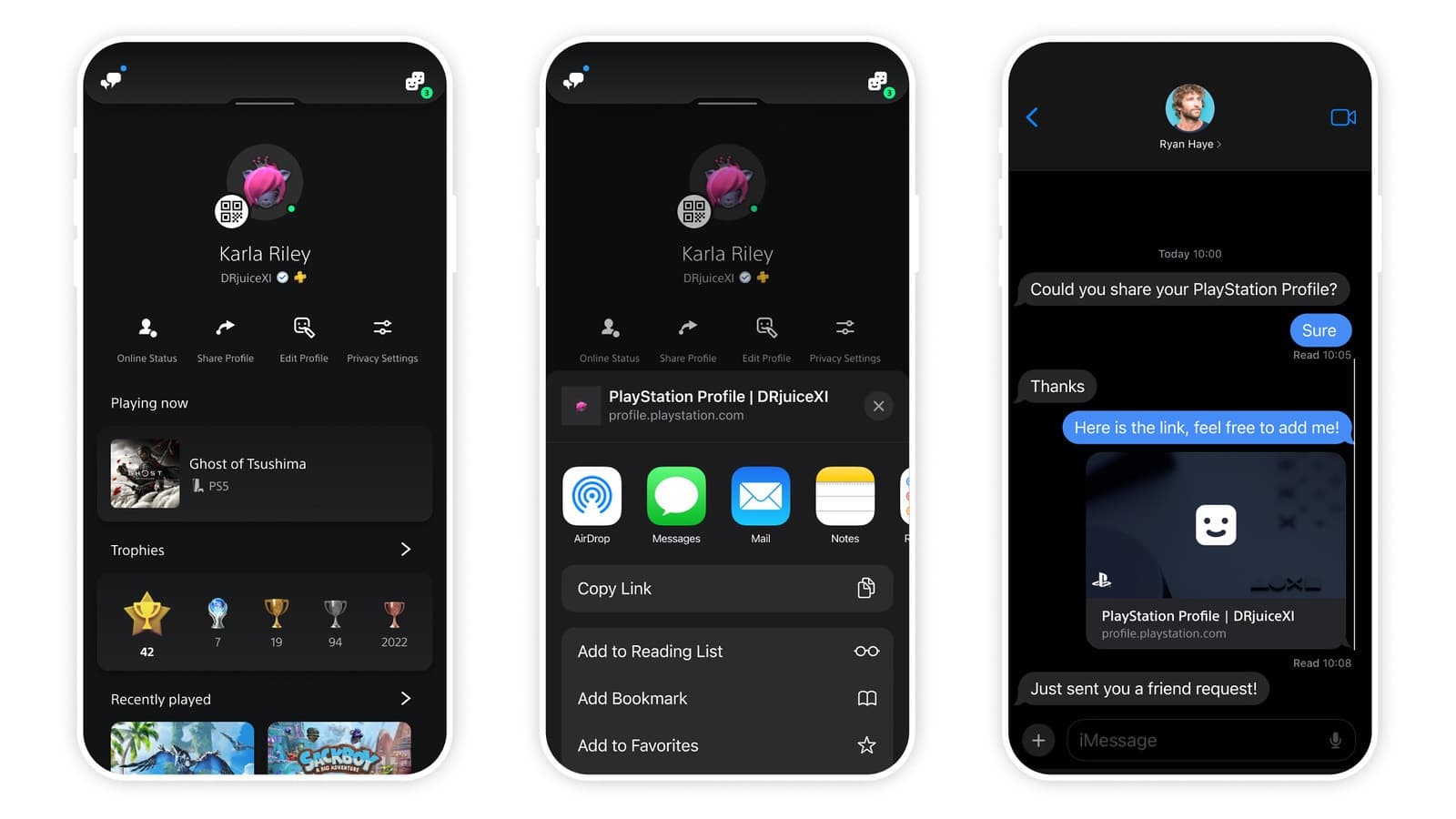
How do I share my PSN profile?To do this, go to your profile in the PlayStation app or on the PS5 console and select “Share profile”. A window will then appear with a QR code and possible apps in which you can share the profile. You are already familiar with this from various other “Share” options:


