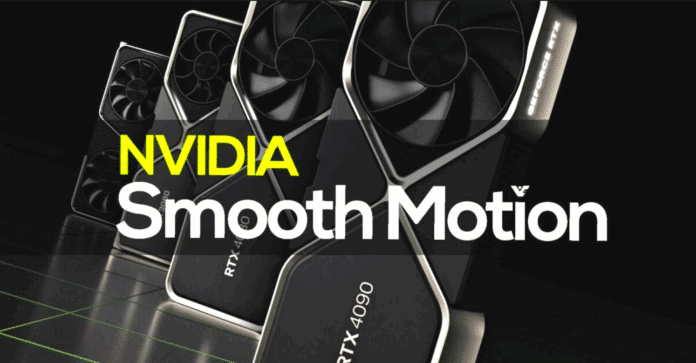The new preview driver from Nvidia brings support for Smooth Motion with the RTX 4000 generation.
AI-generated images can help to improve the gaming experience. This doesn’t always work equally well, but as the saying goes: the proof of the pudding is in the eating.
Thanks to the new preview driver 590.26 from Nvidia you now have the opportunity to try your luck in any game using the Smooth Motion
function, even with RTX 4000 graphics cards.
Previously, the function released in February 2025 was only available with a current RTX 5000 graphics card. There were probably no technical reasons for this. In this respect, an immediate release for RTX 4000 would have been desirable from a gaming perspective.
We have already had a brief look at the function with an RTX 4090. After an explanation of the most important basic information including instructions, here is our first impression.
Fitting the topic: Nvidia’s Multi Frame Gen causes a funny bug – see for yourself
What you need to know about Smooth Motion with RTX 4000
- The still absolutely necessary preview driver is currently only available via the Nvidia developer program available. However, anyone interested can create a suitable account.
- You will also need the tool Nvidia Profile Inspector, as the option has not (yet) been integrated into the Nvidia app (see also the image at the beginning of the next section).
- It remains to be seen when exactly the function will become part of the regular driver. However, we assume that it will be in the next official update or the one after that.
What is the difference between Frame Generation and Smooth Motion? In the first case, the creation of AI-generated images is integrated directly into the game. You activate Frame Generation in the menu of the game itself and this is how the technology tends to deliver the best results.
In the second case, or in the case of Smooth Motion, the game does not yet know about its AI luck, so to speak. This is why the function is added via the driver. This can lead to problems such as image errors and high latency. Ultimately, however, this always varies from case to case.
So easy to activate
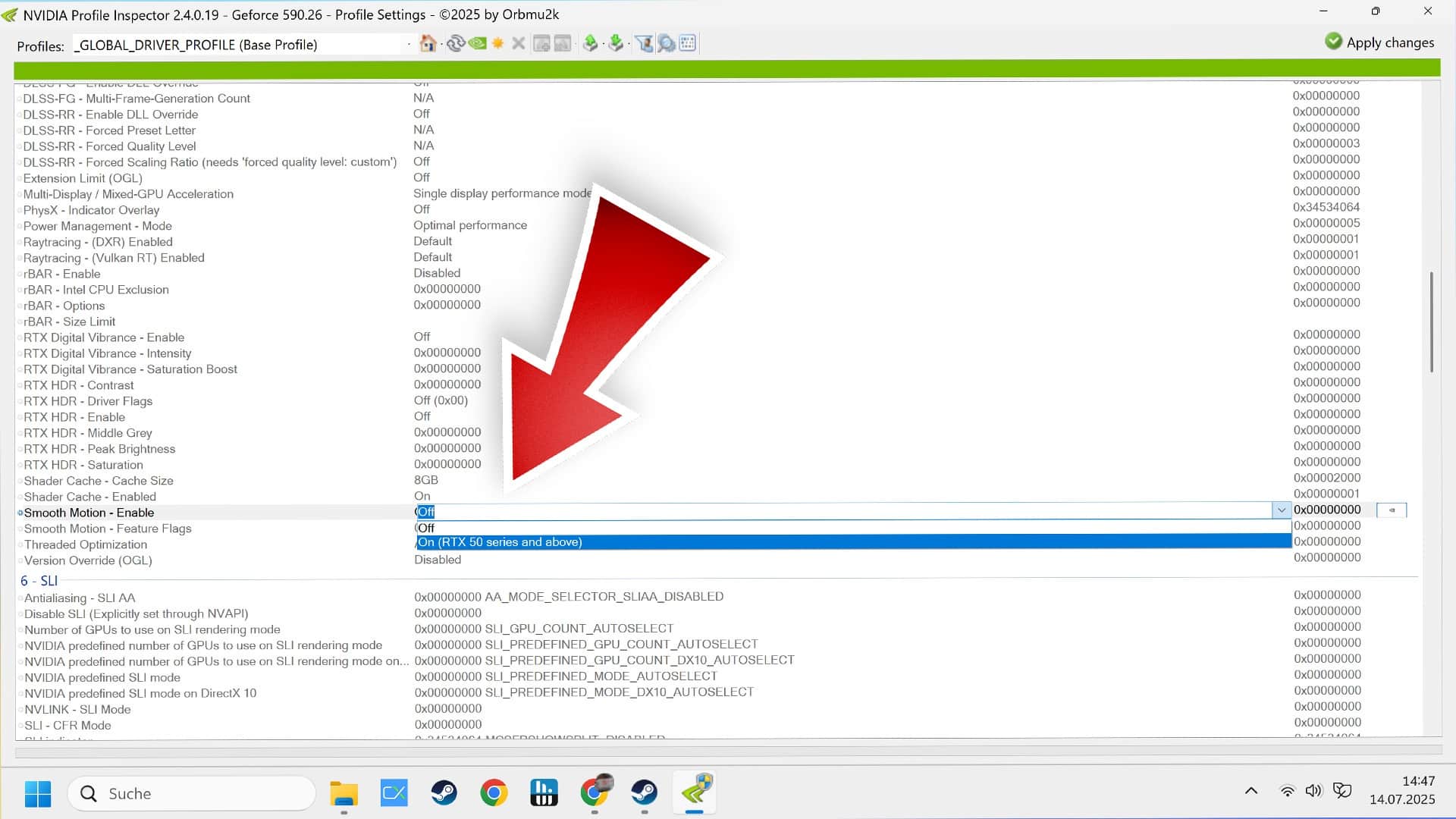
After you have downloaded the driver and the tool, all you have to do is activate the appropriate option in the Profile Inspector under Common
as shown above.
It is also recommended to use the low-latency setting above so that the gaming experience remains as direct as possible despite the AI-generated images.
Our first impression of Smooth Motion
We tried out the option in Kingdom Come: Deliverance 2 with an RTX 4090. The game does not natively support fully AI-generated images and is quite hardware-hungry. It therefore lends itself well to such a test.
The result is basically impressive (and tangible), even if this statement is not universally valid (more on this in a moment).
As you can see in the following image, the FPS increases from around 75 FPS to 130 FPS in our scene in 4K with the maximum detail level Experimental
without DLSS:
What does this mean for the feel of the game? Subjectively, Kingdom Come Deliverance 2 feels slightly better in our test sequence with Smooth Motion. The latency is slightly higher, but the overall picture still feels smoother and more stable to us.
The picture quality is only affected on closer inspection, for example by a slight blurring or minimal flickering. However, we did not notice this in normal gameplay.
What you need to know:
- We are talking about a welcome, but rather subtle improvement. Subjectively, not everyone will notice it to the same extent.
- Whether smooth motion is a good choice in a game depends on many factors. These include, above all, how high the FPS already is without the function, whereby the general rule is: the lower the base FPS, the worse the end result with AI-generated images.
- It is often advisable to limit the maximum frames per second for the smoothest possible gaming experience. A sensible value is the refresh rate of your monitor (or a value just below).
- AI-generated images can lead to image errors. In Kingdom Come: Deliverance 2, as mentioned above, we hardly noticed them at all. However, this varies depending on the title, game, graphics settings and performance.
Smooth Motion is therefore not a panacea to make every game run much better. However, it’s about time that Nvidia enabled the function for the RTX 4000 generation – even if we still have to wait a while for a final driver.
The only question that remains is when the RTX 3000 and RTX 2000 will follow, provided there are no technical obstacles.
Let us know in the comments whether you’re looking forward to the feature being integrated into the driver soon and what your experiences are with fully AI-generated images in games.