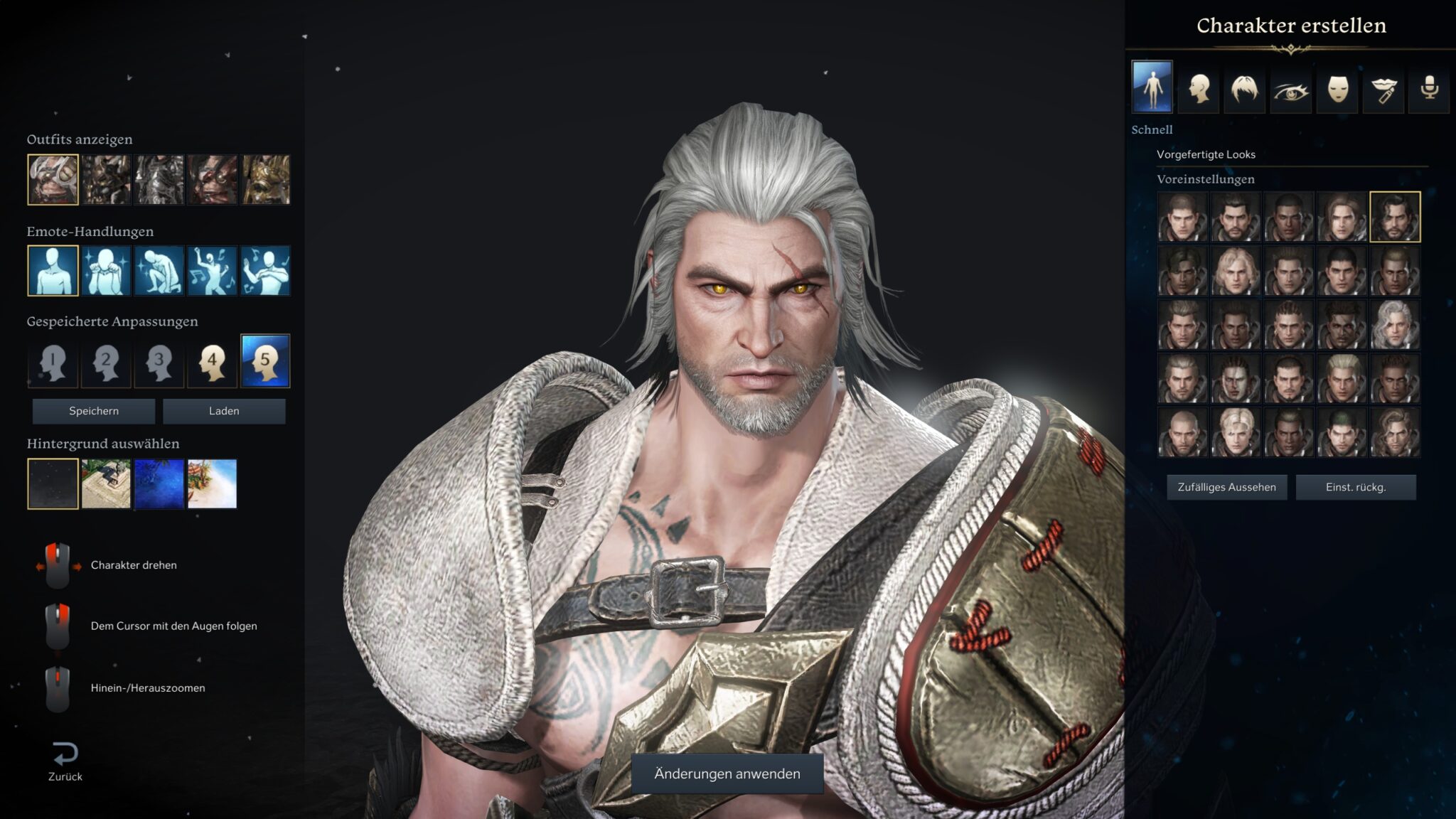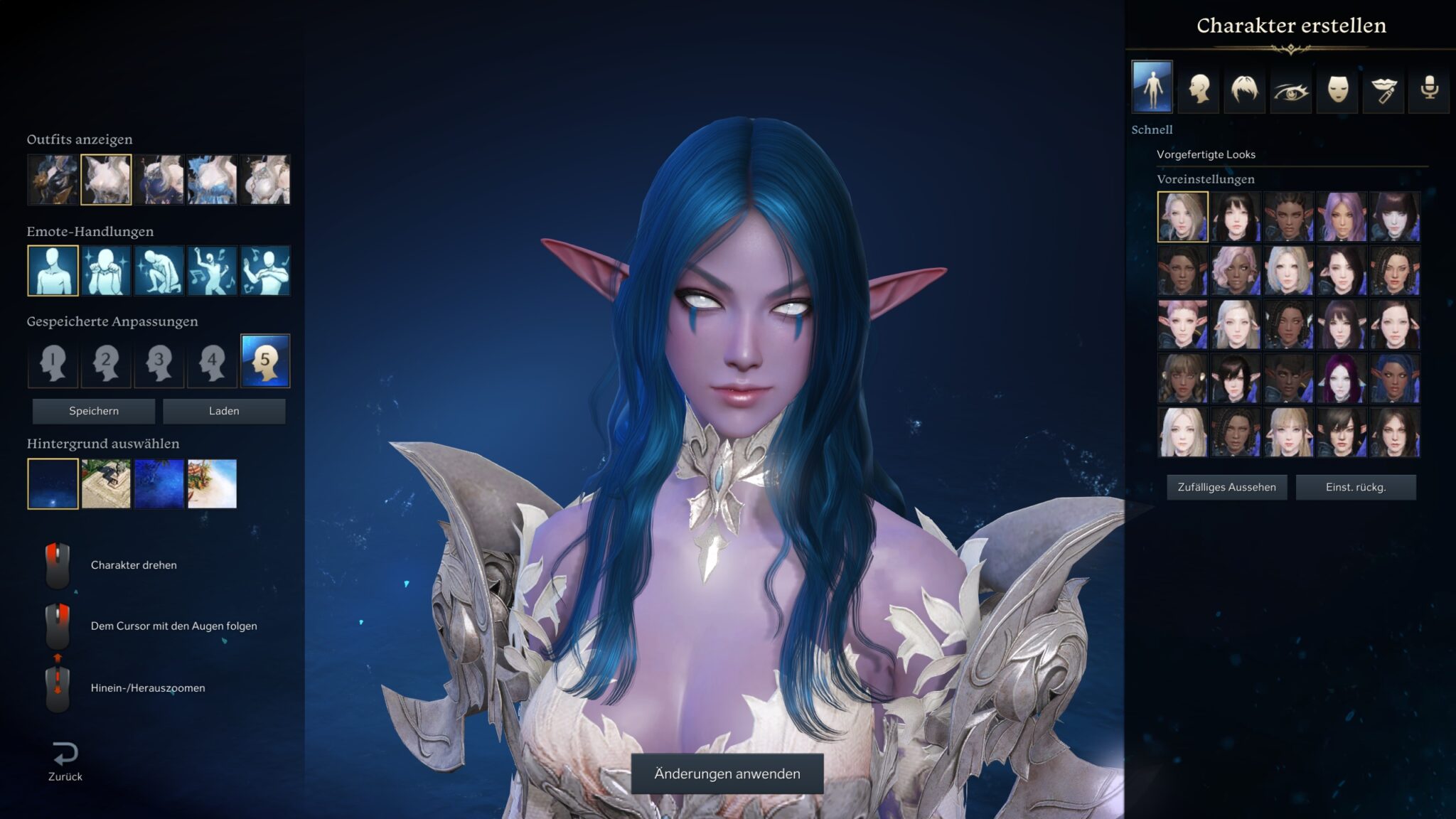Thanks to the practical presets from the community, you can also embody all kinds of popular heroes in Lost Ark.
The character creation in Lost Ark offers a lot of options, but that doesn’t mean you’ll get the character of your dreams. Fortunately, it is possible to import the designs of other players and thus save yourself from having to fiddle with too many details.
The community eagerly presents their most beautiful creations in a subreddit (
Damn close
To show you how close the amateur face designers come to the originals, we tried out the presets ourselves and put together a small selection of video game heroes in an image gallery:
You can download the five yourself in the following Reddit threads (usually a few lines below the image as a Google Drive link).
As always: These files could still be manipulated after the publication of this article. Although Google itself scans them for malware, ultimately the responsibility for the security of your data lies with you!
(Warrior: God of War – Kratos)
☻
(Gunner: League of Legends – Miss Fortune)
☻
(Mage: World of Warcraft – Night Elf)
☻
(Warrior: The Witcher – Geralt of Riva)
☻
(Warrior: World of Warcraft – Arthas)
☻
The resemblance is especially striking in Kratos, but Arthas’ bloodshot song edges are also well done. However, the fan version of the sorcerer Geralt could also be his twin brother.
Due to the publicity of the presets, it can of course easily happen that you now encounter lots of hero twins in the first Abyss raid. You can see what it looks like there here:
I have the file, but what do I do with it now?
There are only two things you need to do to successfully steal the faces of celebrities. Firstly, you need to place the .cus file in the correct directory. Right-click Lost Ark in Steam and select Manage-☻Browse Local Files. Now you are in the main directory of Lost Ark and put the file(s) in EFGame\Customizing.
You should also rename the file so that it matches the customisation slot you want to use. If it is called Customizing_Magician_slot4.cus, as in our example above, then the game would overwrite your fifth saved customisation. To make it usable on the first slot, _slot0.cus must be at the end.
The class, on the other hand, cannot be changed. So a preset created for warriors cannot be applied to mages. The file name must also reflect the English class name. To simplify matters, we list the correct equivalents here:
- Warrior
- Fighting Artist = Fighter
- Fighting Artist = Fighter_Male
- Canonian = Hunter
- Canonian = Hunter_Female
- Magician = Magician
- Assassin = Assassin
You can find out all the other info about embedding, sharing and converting (if the files are from other regions) (in this helpful thread). You can also find more sources for Lost Ark presets there
How about you? Did you tweak your hero yourself, hammer the random button or resort to a preset? Feel free to let us know in the comments!